Ordering a web hosting package
This article shows how to order a web hosting package from My Hosting Plaza. These types of hosting packages are also referred to as "shared hosting" packages, because your account resides on a server that hosts multiple accounts.
Ordering a web hosting package
To order a web hosting package from My Hosting Plaza, follow these steps:
- In your web browser, go to https://www.myhostingplaza.com.
- On the top banner, click Hosting, and then click Shared Hosting.
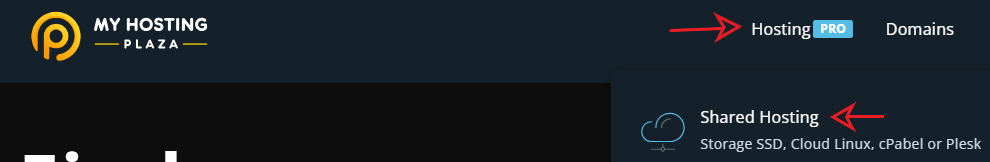
- Select the package that you want.
- Select a domain option:
- To use an existing domain name that you already own, click Use my own domain.
- To register a new domain name with My Hosting Plaza, click Register a new domain.
- To transfer your domain from another registrar, click Transfer your domain to My Hosting Plaza and manage it all in one place.
- To use a temporary, free subdomain provided by My Hosting Plaza, please contact our Support to provide you the exact URL.
They are a great way to test out a site without having to purchase a domain name. They are also a good option for users who do not want or need a dedicated domain name for their site.
- The Configure page appears. In the Billing Cycle list box, select the billing cycle that you want.
- Under Upgrade Your Hosting, select if you want to add an SSL certificate or Turbo Boost.
-
Under Customize Your Hosting, select any additional features that you want for your web hosting account:
- To change the server location for your hosting package, select the option that you want under Server Location.
- To add a dedicated IP address, select the Dedicated IP check box.
- To add the Website Builder and easily generate web sites, select the option that you want.
- To automatically install an application for your new account, select the program you want to install in the Auto-Install Application list box. Otherwise, leave the Auto-Install Application list box set to None.
- Click . The Review & Checkout page appears.
- Click . The Checkout page appears. If you have an My Hosting Plaza account and are logged in, the personal and billing information appears automatically. Otherwise, complete the fields.
- Under Payment Details, select the payment method that you want to use.
- Select the I have read and agree to the Terms of Service check box.
- Click . After the order is processed, you receive an e-mail message from My Hosting Plaza that contains further instructions about how to set up and access your new account. In the meantime, you may want to read the Shared Hosting Quick Start Guide.
 USD
USD COP
COP EUR
EUR

